|
Created by: |
SNP |
|
Client-dependent: |
No |
|
Settings as variant: |
No |
|
Support for RecycleBin: |
No |
The task Number Range Buffering is part of the Business Warehouse buffering tasks.
During the master data load, each record will go to the database table NRIV and receive a new SID number. Similarly, also during the InfoCube data loading, each record will go to the database table NRIV and receive a new DIMID. In the case of a huge amount of data, the loading performance will decrease because all the records will go to the database table to receive either new SID or DIMID numbers. In order to rectify this problem, we need to use buffered numbers rather than going to the database every time.
SNP Outboard™ Housekeeping offers the possibility to buffer required SID and DIMID number range objects with the defined buffering value.
1. In the main SNP Outboard™ Housekeeping menu, select Business Warehouse > Buffering Tasks > Number Range Buffering and click Settings.
2. Specify your desired settings. You can create new settings by entering a new ID or choose from existing settings.
3. To create new settings, you must fill out the Description field. You must also choose whether or not the settings ID will be run in test mode.
4. In the Settings area of the task Number Range Buffering, you can specify the selection criterion of the settings group.
For more information on settings, refer to the Creating a settings ID chapter of this user documentation.
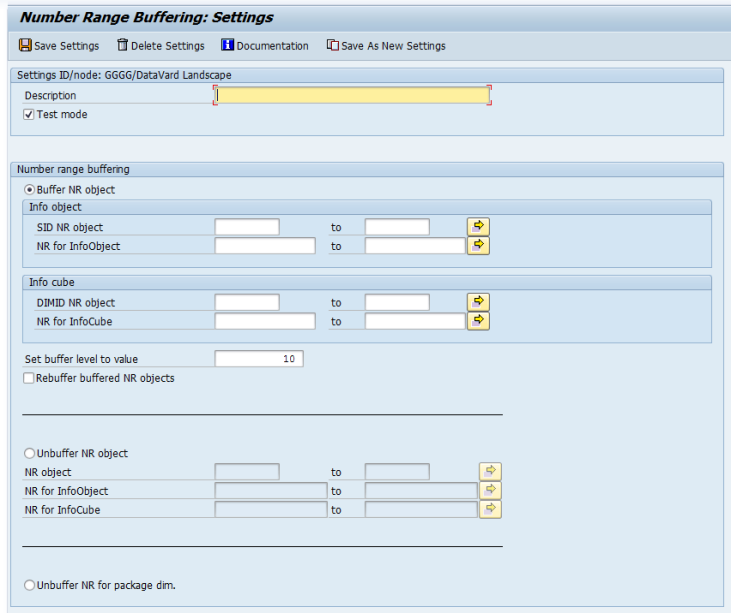
Number Range Buffering – Settings detail
The task Number Range Buffering supports three different activities:
-
Buffering NR objects
-
Unbuffering NR objects
-
Unbuffering NR for package dimension
In SNP Outboard™ Housekeeping releases older than 2.61, the select option in the task Number Range Buffering was based on the number range object number for SID and DIMID numbers. Due to the fact that these numbers are different throughout the landscape, the select options are now based on the InfoObject name (NR for InfoObject) and InfoCube dimensions (NR for InfoCube).
Step List
1. In the NR object buffering, specify selection conditions for the SID NR object: NR for InfoObject or DIMID NR object, and NR for InfoCube.
2. If necessary, specify the buffer level too.
3. In the NR object unbuffering, specify selection conditions for the NR object to be unbuffered, if necessary.
4. Click Save Settings to save the selection.
5. To make further changes, click Modify Settings and confirm.
6. Once the settings for Number Range Buffering cleaning are specified, you can run the created/modified settings group from the main menu.
There are several options for starting buffering. For more information, refer to the Executing and Scheduling Activities chapter of this user documentation.
Our recommendation is to buffer all SID and DIMID number range objects with the buffering value of 10.
The number range object of the characteristic 0REQUEST should never be buffered. Therefore, it is always filtered out by default. Likewise, the number range object of the package dimensions should never be buffered. Therefore, these are always filtered out by default.