|
Created by: |
SNP |
|
Client-dependent: |
No |
|
Settings as variant: |
No |
|
Support for RecycleBin: |
No |
|
HANA-specific: |
Yes |
All the trace files opened by the SAP HANA database and their content can be deleted. The types of trace files that are deleted can be the following:
-
ALERT
-
CLIENT
-
CRASHDUMP
-
EMERGENCYDUMP
-
EXPENSIVESTATEMENT
-
RTEDUMP
-
UNLOAD
-
ROWSTOREREORG
-
SQLTRACE
The task deletes all traces on all hosts when it is executed on a distributed system. When the With backup checkbox is selected, trace files are just compressed and saved, not deleted.
1. In the main SNP Outboard™ Housekeeping menu, select Basis > Deletion Tasks > HANA Traces Cleanup and click Settings.
2. Specify your desired settings. You can create new settings by entering a new ID or choose from existing settings.
3. Provide selection conditions for the task HANA Traces Cleanup in the settings.
This task can run in test mode, and there is also the possibility to store the backup data. The required types of traces can be selected.
Housekeeping allows you to delete traces that are older than a set number of days. In the case of an older release than SAP HANA Platform SPS 09, this setting will be ignored.
For more information on settings, refer to the Creating a settings ID chapter of this user documentation.
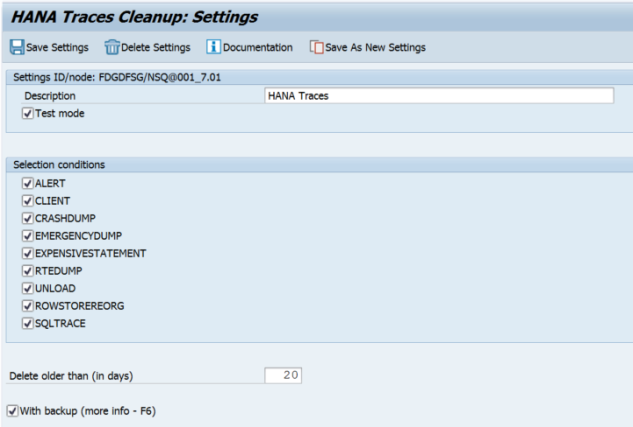
HANA Traces Cleanup settings
Our recommendation is to execute this task to reduce disk space used by large trace files, especially the trace components INFO or DEBUG.