|
Created by: |
SNP |
|
Client-dependent: |
No |
|
Settings as variant: |
No |
|
Support for RecycleBin: |
No |
|
HANA-specific: |
Yes |
The backup catalog contains backups of the catalog, which can occupy the space on a HANA database. This especially concerns the table sys.m_backup_catalog.
The task can clean entries of the backup catalog table and possibly also the backup itself. You can decide how many entries or the number of days you want to keep in the catalog. If you fill both parameters, the more conservative value is chosen. For example, if the number of entries value would delete more data than the number of days value, the number of days value is used.
The logic for selecting the threshold time/backup_id from the table sys.m_backup_catalog
is described below:
The threshold time is retrieved from entries where:
(ENTRY_TYPE_NAME = 'complete data backup' OR
ENTRY_TYPE_NAME = 'data snapshot') AND STATE_NAME = 'successful' AND
SYS_START_TIME < (<Current time> - <Number of days>)
The threshold backup_id retrieved as <Number of entries>th (e.g. 4th) record for condition:
(ENTRY_TYPE_NAME = 'complete data backup' OR
ENTRY_TYPE_NAME = 'data snapshot') AND STATE_NAME = 'successful'
1. In the main SNP Outboard™ Housekeeping menu, select Basis > Deletion Tasks > HANA Backup Catalog Cleanup and click Settings.
2. Specify your desired settings. You can create new settings by entering a new ID or choose from existing settings.
3. Provide selection conditions for the task HANA Backup Catalog Cleanup in the settings.
This task can run in test mode, and there is also the possibility to delete the backup data.
Housekeeping allows you to delete backups that are older than a set number of days. There is also the option to keep a specified number of entries in a backup table.
For more information on settings, refer to the Creating a settings ID chapter of this user documentation.
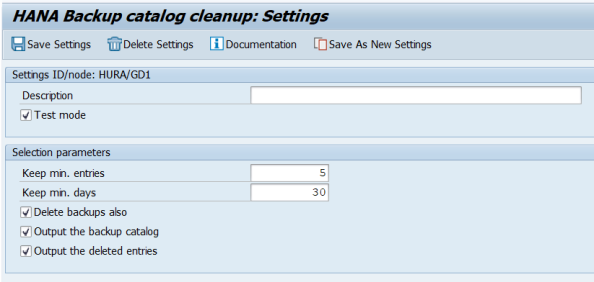
HANA Backup Catalog Cleanup settings
Our recommendation is to execute this task to reduce the disk space used by backing up the catalog. Consider your backup policy when creating the task settings.