Datafridge includes an authorization object that you can use to define custom roles for restricting access to data in the application.
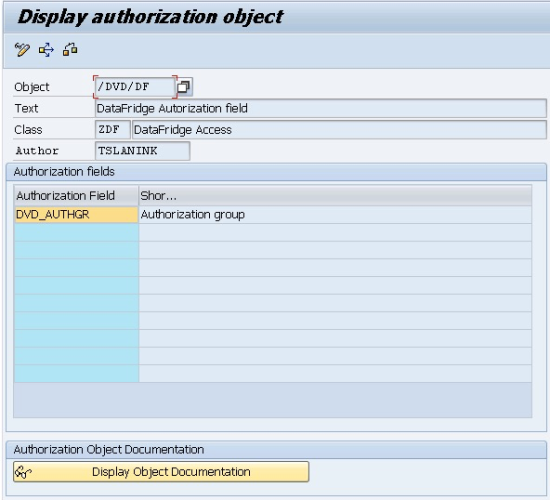
Authorization object
In this object, you can define values for the Authorization group field. These values can include wildcards. The Datafridge data browser checks the content of the field DVD_AUTHGR in the data against this authorization object. The content of the Authorization group field in the actual data is determined during the export from the source system based on the customizing.
The authorization check works on two levels in the Datafridge data browsers:
-
In the list view, each user is able to see the list of business objects. If the authorization check fails for a user, the data after the key fields (e.g. the document number of a posting) is not displayed. In this way, no business-critical data can be consumed by users who lack the authorization to display the data.
-
In the detail view for a business object instance, data will not be displayed at all if the authorization check fails.