Payroll data is stored in the cluster table PCL2. To export it, you can execute the report ZSCD_FEX_HR_CLU_PAYRESULT. To do so, in the FEX main menu, execute the step Advanced export tools > HR Decommissioning tools > Pay result data export (PC_PAYRESULT).
In general, the process takes a range of personnel numbers, for which it exports all sequences from the cluster table PCL2. One sequence consists of multiple internal tables, so even the resulting dataset will contain multiple CSV files with transparentized data. The whole procedure handles multiple datasets, so it always opens CSV files in append mode. Therefore, if you want to execute a task again, always select the option Overwrite previous CSV files, which deletes any already created CSV files that were created prior to the execution of a new run.
The report contains the following selection screen:
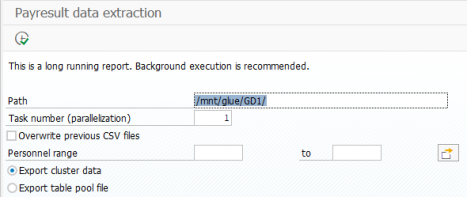
The Task number (parallelization) field is solely used for parallelization purposes. Currently, the end user is responsible for the parallelization. To do so, the end user must manually create packages that use the Task number (parallelization) field and the Personnel range select options. Here is an example of such parallelization:
-
Task number = 1, Personnel range = 1 – 999
-
Task number = 2, Personnel range = 1000 – 1999
-
Task number = 3, Personnel range = 2000 – 2999
Once all the tasks are finished, the following steps are required:
-
Select Export table pool file in the aforementioned program, which will export all structures with corresponding components to CSV files.
-
Execute the step Execution > Export calculated hashes to CSV to receive line counts for individual structures.
It is possible to plug in a custom function module for the object list creation. To do so, set up the parameter HR_PCL2_OLGEN_FM. To access this parameter, in the FEX main menu, execute the step Setup > Parameters setup. The default function module for creating the object list is ZSCD_FEX_HR_CREATE_OBJLIST. To use this function module, set up the object list generation settings for the table PCL2. The object list is then stored in the table ZSCD_FEX_HR_OBJL, which must be exported via the FEX step Retention management - Object list creation > Generate object list.
In addition, for the currency normalization, it is also possible to plug in a custom function module via the table ZSCD_FEX_CN_H. The default function module that is used is ZSCD_FEX_HR_BASIC.