When reporting with a MultiProvider in SAP BW before version 7.30, you must adjust this MultiProvider for it to read the archived data of a PartProvider. If support of navigation attributes was required when reporting with the MultiProvider, the same adjustment was also needed regardless of the SAP BW release:
-
Create virtual InfoProvider: A virtual InfoProvider must be created with the same structure and restrictions as the PartProvider and added to the MultiProvider.
-
Connect with archived data: The virtual InfoProvider should only be connected with the archived data from the PartProvider. Up to SAP BW 7.30, this is done via standard transformation and DTP. To support navigation attributes, the connection is based on the function module /DVD/NLS_NAV_ATT_READ_DATA (API).
-
Adjust filters in queries: Any restrictions set on the PartProvider in queries must also be aligned for the virtual InfoProvider. Filters in the query must be adjusted to include/exclude created virtual InfoProviders.
You can carry out the above three steps in transaction /DVD/NLS_MENU via NLS Management > Virtual InfoProvider Management.
|
Transaction: /DVD/NLS_MENU |
You can only create virtual InfoProviders for PartProviders that already have created DAPs.
Only Equal and Exclude filters will be adjusted accordingly in queries. You must adjust queries with range filters manually. You can check the logs to see if such a query was found.
The name given to virtual InfoProviders can be created in SNP Outboard™ using a naming convention or defined by a BAdI.
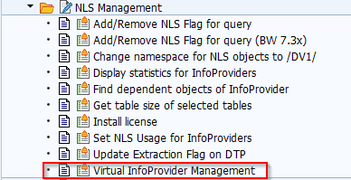
NLS Management
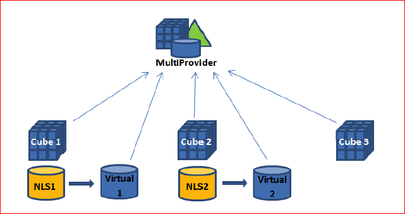
Reporting with MultiProvider