Data from an InfoCube or a DataStore Object that has been archived by SNP Outboard™ can be reloaded back to the online database. Reloading is the opposite process of archiving – taking the archived data from the SNP Outboard™ archive and inserting it back into the corresponding tables of the InfoProvider.
-
If you reload data for an InfoCube, this data is inserted into the F table of the InfoCube, and a loading request is created in the Request tab.
-
If you reload data for a DSO or WODS, this data is inserted directly into the active table of a DSO, and no loading request is created.
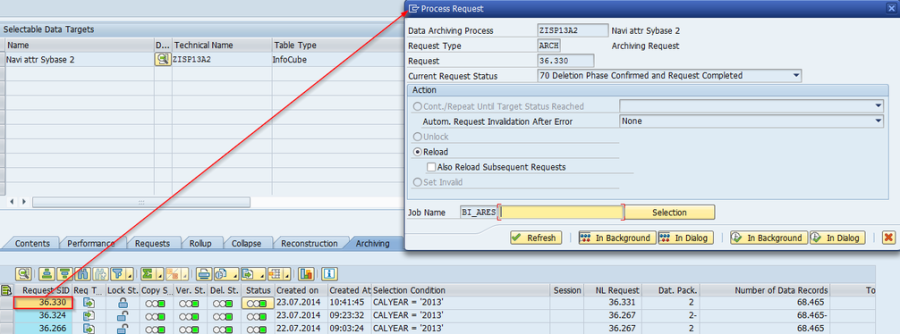
Process request for reloading data from NLS
Proceed as follows to reload data from SNP Outboard™ into an online database:
-
Start transaction RSA1.
-
Right-click an InfoProvider and click Manage.
-
Open the Archiving tab.
-
Check whether the last archiving was successful.
-
Double-click the archiving request.
-
To reload archived data, click the Reload radio button and choose to execute in the background or in dialog.
-
Optional: Click Reload Subsequent Requests to also reload all archiving requests with a higher request SID.
The data has been reloaded.
As with the archiving process, the reloading process has three steps:
-
Copying
-
Verification
-
Deletion
If the reload is successful, all the icons will be green. Once the reload is finished, the request in SNP Outboard™ is invalidated, and the data is automatically deleted from the storage area.
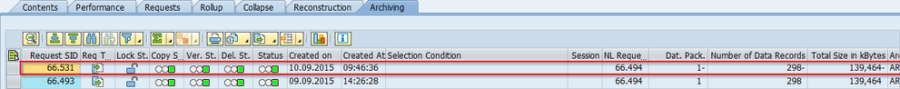
Data reload from NLS successfully completed. Archiving request below