Proceed as follows to start the syntax check and translation process in the NLS Lookup Cockpit:
To execute one of the operations, first select one or more rows. You can use standard ALV functions to restrict data for the operation.
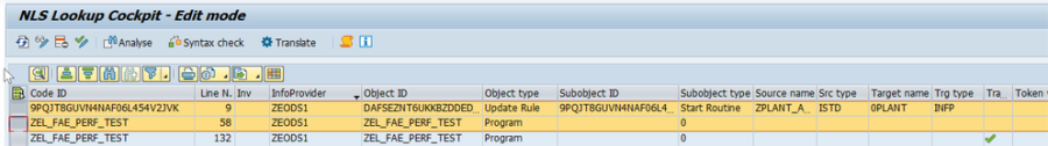
Syntax check and translation
-
Click Syntax check to start the syntax check.
The translation process is simulated. If an issue is found, the columns Translation status and Token are adjusted accordingly.
During the syntax check, SELECT(s) will be checked against the supported type of SELECT(s). If a SELECT has the yellow status, you must make adjustments before the SELECT can be translated automatically in the NLS Lookup Cockpit.
During the translation process SELECT(s) are replaced with generated code containing SAP standard method for lookups on archived data and includes containing variable assignments.
-
Optional: If needed, you can enable or disable the NLS lookup usage in the expert settings by using the parameter NLS_LOOKUP_TRANSLATION. This is possible as the default setting for all InfoProviders and can also be InfoProvider-specific.
-
During the translation, you will be asked to specify two transport requests:
-
TR1 is for generated includes and must be imported into the system first.
-
TR2 is for adjusted code objects.
-
-
During the transport into the system landscape, ensure that the transport TR1 with generated includes is imported first. If not, this can cause problems during activation while importing TR2.