Loading data from one InfoCube (or DSO) into another InfoProvider is a standard procedure in any SAP BW system. This process is performed by using DTPs (data transfer processes) or 3.x loads. When the source InfoProvider has archived data, the DTP can read the data online as well as from nearline data. The use of semantic groups has beneficial effects on reporting and loading.
|
Transaction: RSA1 |
Proceed as follows to set the extraction form:
-
Start transaction RSA1 and find the DTP you want to edit.
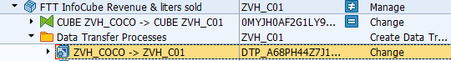
Data transfer process in transaction RSA1
-
Double-click on a data transfer process. In the Extraction tab, you will see the Extraction From… area at the bottom.
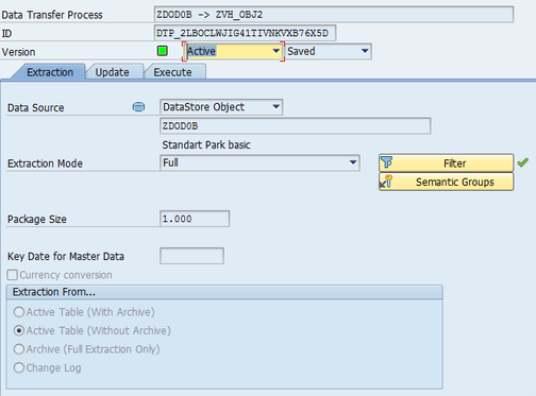
Displaying a DAP – selecting from active table (with archive)
-
Click
 to switch to change mode then select where you wish to extract data from. The option Archive (Full Extraction Only) is only available if the Extraction Mode is set to Full.
to switch to change mode then select where you wish to extract data from. The option Archive (Full Extraction Only) is only available if the Extraction Mode is set to Full.
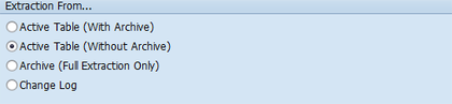
Extraction from
To improve the performance of the loading process, reading can be parallelized. This behavior is set by the SNP Outboard™ parameter LOAD_PAR_WP in the settings of the SNP Outboard™ Cockpit. If set to > 0, when data for loading is requested, the request is split into groups consisting of multiple archiving data packages and read by reading processes. The maximum number of data packages in a group is defined by the parameter LOAD_MAX_GRAN in the settings of the SNP Outboard™ Cockpit.
The main process starts reading processes as background work processes. When the reading process is finished for a group, it saves the data in the storage area. Subsequently, the main process gathers the results, sends them to the DTP and starts a new reading process.
To prevent the piling up of data in the storage area, you can adjust the parameter LOAD_PAR_RET in the settings of the SNP Outboard™ Cockpit. This parameter determines the maximum number of finished processes. If the number is higher, no new reading processes are scheduled. If the parameter LOAD_PAR_WP is set to 0, no parallelization is used. In this case, the value of LOAD_PAR_RET is irrelevant. You can set the parameter at the InfoProvider level.
Note that the writing of data can be (and usually is) parallelized. By executing the report /DVD/NLS_DTP_FLAG_SETUP, you can specify the list of DTPs for which you want the data from NLS to be included in the loading. Only DTPs with DSO sources can be modified by this report.
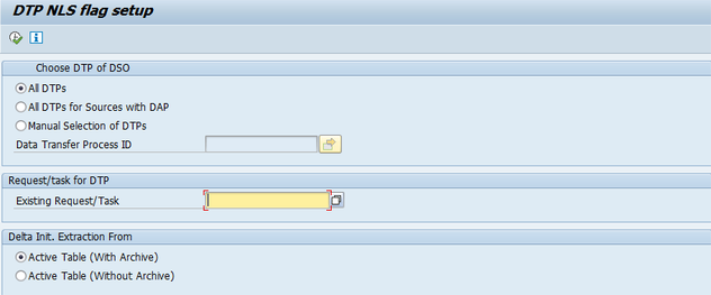
Include NLS data in loading automatically
You can specify the following parameters on the DTP NLS flag setup screen:
-
Choose DTP of DSO:
-
All DTPs: The archive flag will be updated for all DTPs on the system with DSO sources.
-
All DTPs for Sources with DAP: The archive flag will be updated only for DTPs with DSO sources for which the DAP was already created.
-
Manual Selection of DTPs: Enables you to select the DTPs manually.
-
-
Request/task for DTP: If a DTP is not assigned to a request, it will be assigned to the request selected here. The selected request should obtain a task for the user running the report.
-
Delta Init. Extraction From: Determines if data from the archive is included in the load or not. Even if the DSO can be archived, there can be some limitations for DTP extraction from the archived DSO. For example:
-
If using navigation attributes in the DTP extraction. This is not possible or is restricted upon archiving.
-
If using semantic grouping in the DTP extraction. Data with the same semantic key can be extracted multiple times – first from an active DSO table and the second time from the DSO NLS area.
-
-
In these cases, adjust the DTP logic or avoid using these specific extraction scenarios. The workarounds for these scenarios are:
-
If using navigation attributes in the DSO extraction: Use the extraction from a 7.x data source instead.
-
If using semantic grouping in the DTP extraction: Move the logic of semantic grouping to the start routine.
-