To open the Logs menu, right-click the aggregate and select View logs or select the aggregate and click the Logs icon.
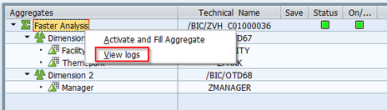
Viewing aggregate logs
Before the logs open, the Analyze Application Log screen appears. Here, you can define the object, the time restriction and other settings. When you click Execute (F8), the Display logs screen opens.
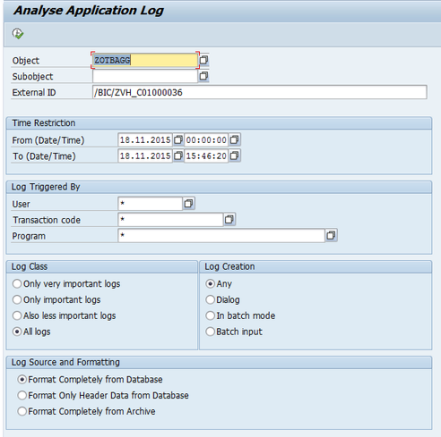
Analyze Application Log settings
To display a specific log, double-click the log. The log information can be seen below in the Message Text area.
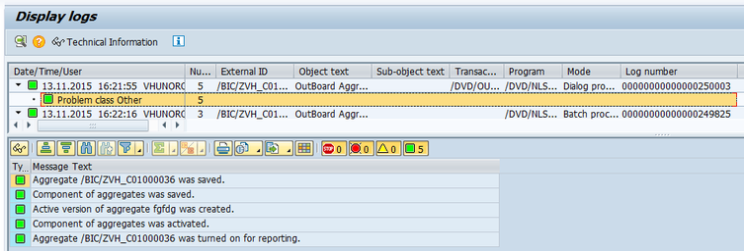
SNP Outboard™ Aggregate Logs