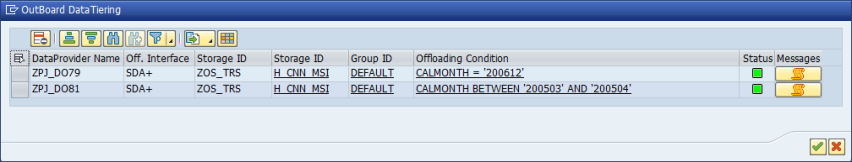You can click the Define DataProvider split button to access the following options:
-
Define DP: Provides the same function as when clicking on the button directly.
-
Define DP from file: Allows you to execute the DP definition from the JSON file. This is useful if you want to define multiple DataProviders.
-
Define DP from the clipboard: Allows you to define from JSON format, but you must type it in manually or copy-paste it in. The advantage of this method is that you can easily make changes in your JSON before executing the definition process.
The last two options are used to define DataProviders that were proposed by the offloading analysis. After uploading or pasting the JSON, you can specify the target storage and the group ID for all proposed DataProviders, which are then displayed in an overview.
If a DataProvider cannot be imported, a red icon is displayed in the Status column. You can check the reason in the Messages column.
You can also edit the target storage and the group ID for the specific DataProvider or remove it from the selection. Click OK to confirm the import.