To view which tables are impacted by the Housekeeping tasks in SNP Outboard™ Housekeeping, click Goto > Table Browser.
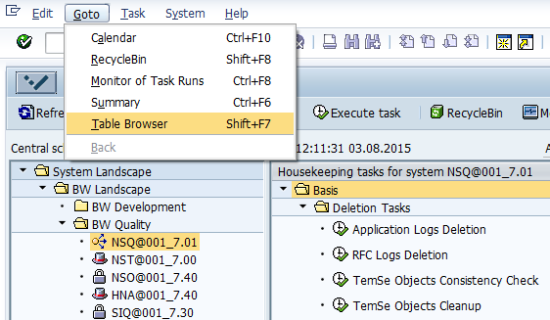
Navigating to the Table Browser view
In the Table Browser, you can search via tasks or tables:
-
Search Tables: Define the task group (Basis, BW, ERP, and CRM, etc.) and task (activity). This enables you to see which table(s) will be amended when the Housekeeping task is performed. If the table exists in the central system, you can click Table content to be redirected to the SE16 transaction for the selected table.
-
Search Tasks: Enter a table name for the table to be amended by any of the SNP Outboard™ Housekeeping tasks (activities), and the corresponding Housekeeping tasks will be displayed. You can click the Info button to display the documentation regarding the selected task. In addition, by clicking the navigation button on the line for a selected task, the task browser screen will close, the cockpit switches to the Activity view, the activity profile switches to ALL, and the task found in the task browser is focused.
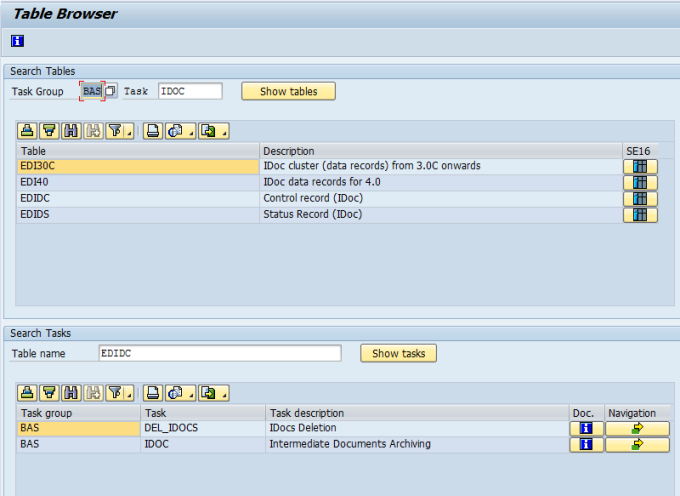
Table Browser view