|
Created by: |
SNP |
|
Client-dependent: |
No |
|
Settings as variant: |
No |
|
Support for RecycleBin: |
No |
|
HANA-specific: |
Yes |
Old alerts can be deleted from the SAP® S/4HANA database alert table. The threshold is set relatively – all alert entries older than x days will be deleted.
1. In the main SNP Outboard™ Housekeeping menu, select Basis > Deletion Tasks > HANA Alerts Cleanup and click Settings.
2. Specify your desired settings. You can create new settings by entering a new ID or choose from existing settings.
3. Provide selection conditions for the task HANA Alerts Cleanup in the settings.
For more information on settings, refer to the Creating a settings ID chapter of this user documentation.
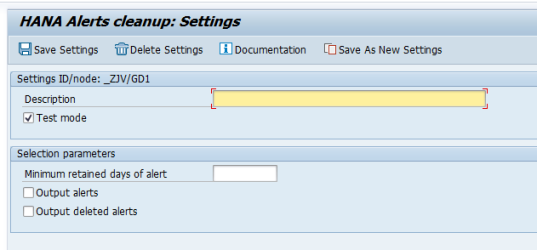
HANA Alerts Cleanup settings