|
Created by: |
SNP |
|
Client-dependent: |
Yes |
|
Settings as variant: |
No |
|
Support for RecycleBin: |
No |
BDocs are CRM-related to intermediate documents. Unlike IDocs, which are asynchronous, BDocs can be used in both synchronous and asynchronous modes.
BDocs are used in CRM for data exchange, and they can be quite complex in comparison with IDocs. They are transferred via qRFC or tRFC.
The tables for the business document message flow and the middleware trace can increase in size considerably. This can cause performance issues during the processing of BDoc messages.
This task extends the standard SAP report SMO6_REORG.
1. In the main SNP Outboard™ Housekeeping menu, select CRM System Tasks > BDocs Deletion and click Settings.
2. Specify your desired settings. You can create new settings by entering a new ID or choose from existing settings.
3. To create new settings, you must fill out the Description field.
For more information on settings, refer to the Creating a settings ID chapter of this user documentation.
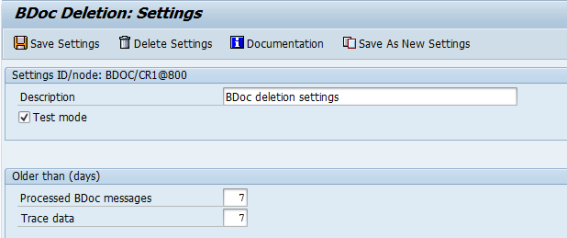
BDocs Deletion – Settings detail
Once the settings ID for the task BDocs Deletion is specified, you can run the task from the main menu. There are several options for starting the task. For more information, refer to the Executing and Scheduling Activities chapter of this user documentation.
We recommend scheduling this task on a regular basis and setting the deletion process for BDoc messages and trace data that are older than 7 days.