|
Created by: |
SAP/SNP |
|
Underlying SAP report: |
RSREQARCH_WRITE |
|
Client-dependent: |
No |
|
Settings as variant: |
Yes |
|
Support for RecycleBin: |
No |
|
Recommended for HANA pre-migration Housekeeping: |
Yes |
|
Cyclic execution of standard report: |
Yes |
The administration tables and log tables of the DTP/InfoPackage increase with each new request. This in turn affects the performance.
The log and administration data for requests can be archived. This results in improved performance of the load monitor and the monitor for load processes. It also allows for freeing up tablespace on the database.
This SNP Outboard™ Housekeeping task encapsulates the SAP NetWeaver data archiving concept by using the SARA transaction and the WRITE action. The archiving object BWREQARCH contains information about which database tables are used for archiving. The report RSREQARCH_WRITE is executed at runtime.
1. In the main SNP Outboard™ Housekeeping menu, select Business Warehouse > Archiving Tasks > Archiving of Request Administration Data and click Settings.
2. In the variant screen, you can set the criteria for the requests to be archived.
The settings are maintained the same way as standard SAP Housekeeping tasks.
For more information on settings, refer to the Creating a settings ID chapter of this user documentation.
|
Selection Date of Request |
Refers to the load date of the request |
|
Requests Older Than (Months) |
The requests that were loaded in the selected period (Selection Date) and are older than the specified number of months are archived during the archiving run. |
|
Archive New Requests Only |
Only new requests, which have not been archived yet, are archived during the archiving run. |
|
Reloaded Requests Only |
Only old requests are archived, which have already been archived once and were reloaded from that archive. |
|
Archive All Requests |
All requests are archived that fall within the selection period. |
|
Minimum Number of Requests |
If the number of archiving-relevant requests is lower than the minimum number, no requests are archived during the archiving run. |
|
Test Mode / Production Mode |
Specifies in which mode the report is executed. Test mode makes no changes in the database. |
|
Detail Log |
Specifies information contained in the detail log: No Detail Log, Without Success Message, Complete. |
|
Log Output |
Specifies the type of the output log: List, Application Log, List and Application Log. |
|
Archiving Session Note |
Description of the archived content. |
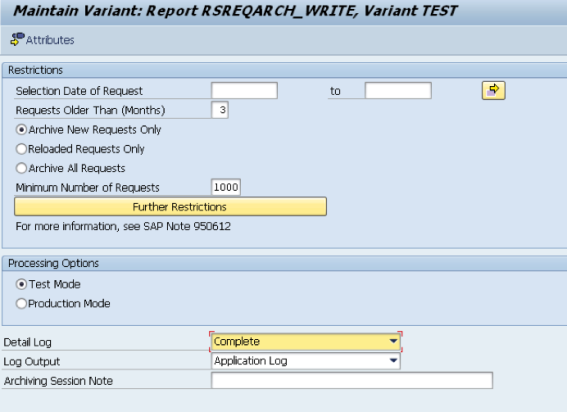
Archiving of Request Administration Data – Settings detail
There are several options for starting the task Archiving of Request Administration Data. For more information, refer to the Executing and Scheduling Activities chapter of this user documentation.
To avoid unnecessary reloading of data from the archive, we recommend only archiving administration data from requests that are more than three months old and will probably not be edited again.
-
After an upgrade from SAP BW 2.x or 3.x to SAP NetWeaver 7.x, the reports RSSTATMAN_CHECK_CONVERT_DTA and RSSTATMAN_CHECK_CONVERT_PSA must be executed at least once for all objects. We recommend executing the report in the background.
-
Because of different selection screens in various BW releases, it is not possible to utilize inheritance for settings and the execution. We highly recommended preparing a specific settings ID for each landscape node.