|
Created by: |
SNP |
|
Client-dependent: |
Yes |
|
Settings as variant: |
No |
|
Support for RecycleBin: |
No |
|
Recommended for HANA pre-migration Housekeeping: |
Yes |
An application log is a tool that collects the messages, the exceptions and the errors for all the activities and processes in the system. This information is organized and displayed in a log. Many different applications collect the messages in the application log, which contains the information or the messages for the end user. The application log serves as the temporary storage location for the messages. The logs are written to the database but are not automatically deleted. There is no general procedure to switch the application to log ON or OFF. The log tables tend to grow very considerably because they are not automatically deleted by the system and thus, they can significantly impact the overall system performance.
SNP Outboard™ Housekeeping takes care of this by deleting logs stored in the old format tables as well as all the logs that are specified.
Tables of the application log that can contain too many entries are:
|
|
An expiration date is assigned to each log in the BALHDR table. The logs will remain in the database until these dates expire. After the expiry, the date passes according to the data and the log is deleted from the database. There are often a large number of logs in the database because no expiration date was assigned to them. If no specific date has been assigned to the application log, the system assigns an expiration date as of December 31, 2098, or December 31, 9999, depending on the release. This allows the logs to stay in the system for as long as possible.
1. In the main SNP Outboard™ Housekeeping menu, select Basis > Deletion Tasks > Application Logs and click Settings.
2. Specify your desired settings. You can create new settings by entering a new ID or choose from existing settings.
3. To create new settings, you must fill out the Description field. You must also choose whether or not the settings ID will be run in test mode.
For more information on settings, refer to the Creating a settings ID chapter of this user documentation.
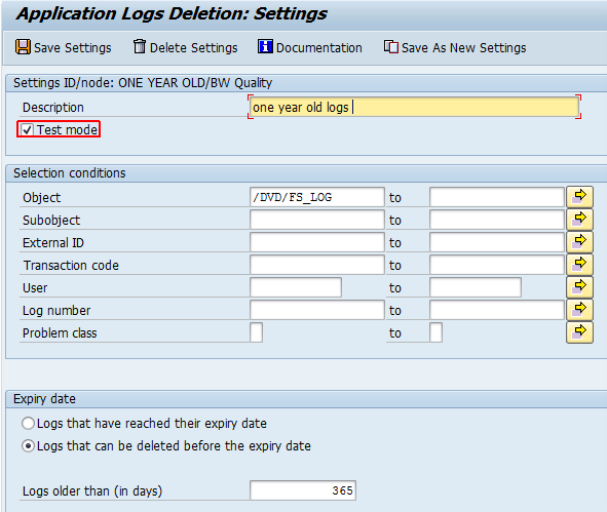
Application Logs – Settings detail
Selection Conditions
The fields Object and Subobject specify the application area in which the logs were written (see the F4 help).
The External ID field indicates the number that was assigned by the application for this log.
The fields Transaction Code, User and Log number provide additional selection criteria for Application Log deletion.
The field Problem class indicates the importance of the log. By default, this field contains the value 4; this means only logs with additional information. You can delete all logs by entering the value 1 in this field. All logs with log class 1 or higher are then deleted.
Expiration Date
A log usually has an expiration date, set by the application, which calls the application log tool. If the application log does not set an expiration date, the application log tool sets the expiration date as of December 31, 2098, or December 31, 9999, depending on the release. This allows the logs to stay in the system for as long as possible.
You can specify if only application logs that have reached their expiration date will be deleted, or if the logs' expiration date will not be taken into account.
In the field Logs older than (in Days), you can specify the time limit for application logs to be deleted.

Application Logs – Settings info buttons
-
Show Selection: Lists all selected log numbers that will be deleted.
-
Number of objects: Lists the total number of application logs that fulfill the combined selection criteria.
Once the settings are specified, you can run the created/modified settings group from the main menu. You can start/schedule the run in several ways. For more information, refer to the Executing and Scheduling Activities chapter of this user documentation.
You should specify the settings ID when executing/scheduling the activity.
To check the status of the run, you can go to the monitor or check the logs.
Recommendation
Our recommendation is to switch on the log update at the beginning in order to determine which objects need to have the log entries. You can then delete the application log, for example after a maximum of seven days. If the production system is running smoothly after the initial phase, you can disable the application log update completely. We recommend looking at the related SAP Notes for more information.
Related SAP Note
|
Created by: |
SNP |
|
Client-dependent: |
Yes |
|
Settings as variant: |
No |
|
Support for RecycleBin: |
No |