SAP modules assign individual business objects to larger groups. Usually, this assignment follows standard differentiation into R/3 modules such as FI, CO, MM, etc.

Example of SAP module setup
The following columns are available:
-
Module: SAP module name
-
Short text: Description of the SAP module
A business object is a data object that is used in business processes. Examples for business objects:
-
Customer
-
Vendor
-
Material
-
Company code
-
Controlling area
-
Plant
-
Purchasing document
-
Sales document
-
Finance document
The most relevant business objects for SNP Outboard™ Datafridge are transaction data, i.e. postings made in SAP ERP. Customizing data and master data are only used for data enrichment (de-normalization) in order to enhance this transaction data.
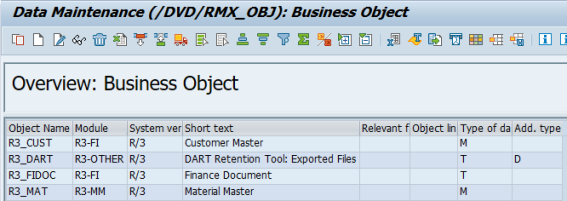
Business object example
The following columns are available:
-
Object name: Business object identifier
-
Module: Module to which the business object belongs
-
System version: Version of the source system
-
Short text: Description of the business object
-
Relevant for SNP Glue™ Data Catalog: (Obsolete/unused)
-
Object link: (Obsolete/unused)
-
Type of data: Shows whether the data is transaction data, master data or customizing data. The following abbreviations apply:
-
M: Master data
-
T: Transaction data
-
C: Customizing data
-
-
Additional type of data: Describes the content of the data from the semantic perspective:
-
<empty>: Generic data
-
D: DART extract
-
S: Standard list output
-
F: Files only – generic
-
G: Files only – SPOOL
-