When you access a business object via an object list, it is only possible to filter based on header table data. In light of this, Data Discover also provides a way to filter data based on the data tagging. It is possible to search for a specific value, a range of values, patterns, and empty values. You can access Data Discover via transaction /DVD/RMX_DISC.
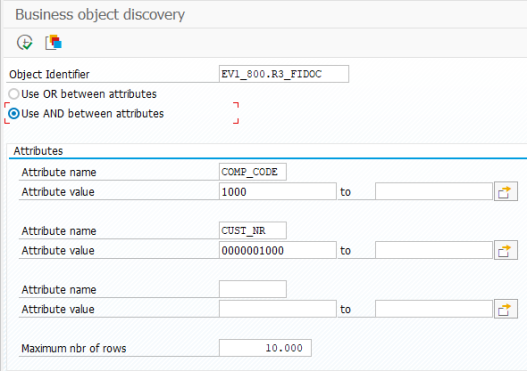
Data Discover input example
Proceed as follows to use Data Discover:
-
Start transaction /DVD/RMX_DISC.
-
In the Object identifier field, specify the business object name.
-
Choose if you want to join the attributes via AND or OR.
-
Enter the required attribute name(s) and attribute value(s).
-
Optional: Adjust the maximum no. of rows.
-
Click Execute.
A list of results is displayed.
Double-clicking the yellow column will forward you to the HTML view of the business object.
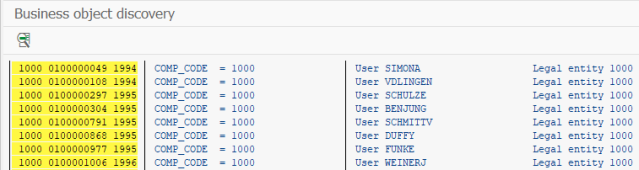
Data Discover result example