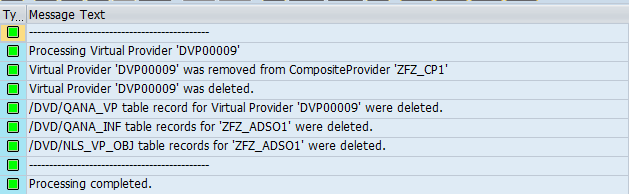To generate a virtual InfoProvider for an archived ADSO or DSO, you must create a MultiProvider or CompositeProvider and assign your archived InfoProvider under it.
SNP Outboard™ Datatiering provides a function to generate virtual InfoProviders for ADSOs and DSOs.
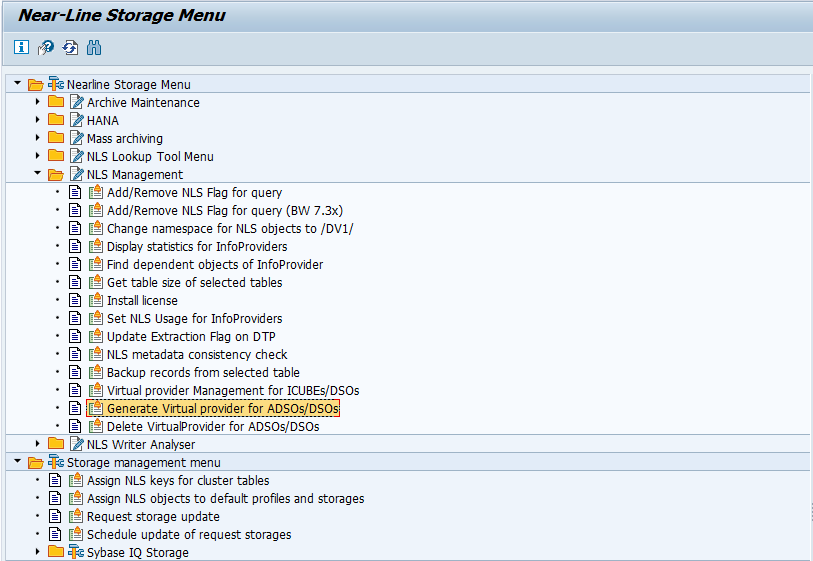
Proceed as follows to generate virtual InfoProviders:
1. Start transaction /DVD/NLS_MENU.
2. Select Nearline Storage Menu > NLS Management > Generate VirtualProvider for ADSOs/DSOs.
3. In the InfoProvider field, enter the name(s) of InfoProvider(s) for which you want to generate a virtual InfoProvider.
4. In the FM name for VirtualProvider field, select /DVD/NLS_NAV_ATT_READ_DATA only. The other option is for SDA+.
5. In the Devclass field, enter the name of the development class in which you want to generate the virtual InfoProvider.
6. In the WBR Task field, enter a workbench request into which changes in CompositeProviders/MultiProviders and new virtual InfoProviders will be added. You can leave it empty if you are generating the virtual InfoProvider into the $TMP development class.
7. Click Execute.
The virtual InfoProvider(s) have been generated.
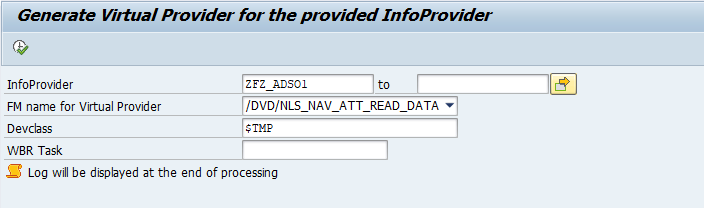
Once the execution is complete, the adjustment logs will be displayed.
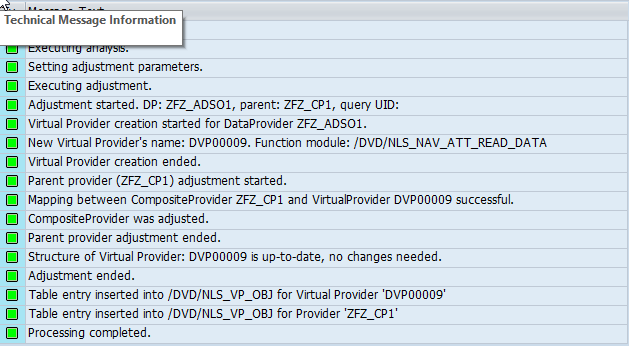
You can check if the virtual InfoProvider was correctly assigned under the CompositeProvider/MultiProvider via transaction RSA1.
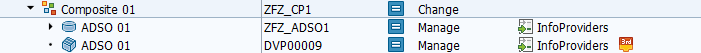
SNP Outboard™ Datatiering provides a function to delete virtual InfoProviders for ADSOs and DSOs.
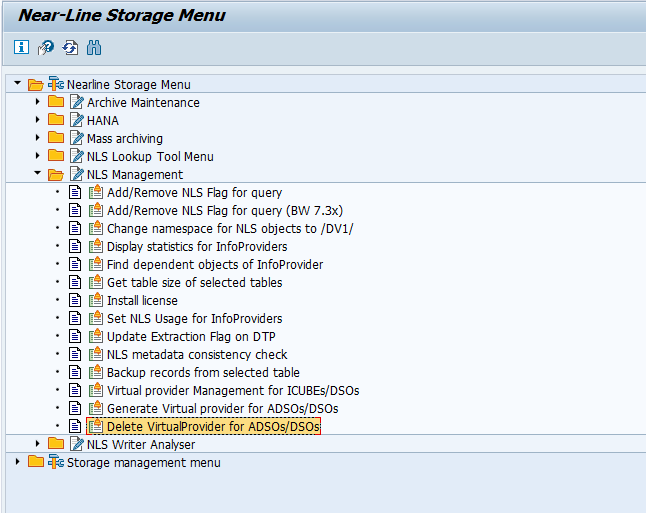
Proceed as follows to delete virtual InfoProviders:
1. Start transaction /DVD/NLS_MENU.
2. Select Nearline Storage Menu > NLS Management > Delete VirtualProvider for ADSOs/DSOs.
3. In the InfoProvider field, enter the name(s) of InfoProvider(s) for which you want to delete a virtual InfoProvider.
4. In the WBR Task field, enter a workbench request into which changes in CompositeProviders/MultiProviders and new virtual InfoProviders will be added. You can leave it empty if the virtual InfoProvider was generated into the $TMP development class.
5. Click Execute.
The virtual InfoProvider(s) have been deleted.
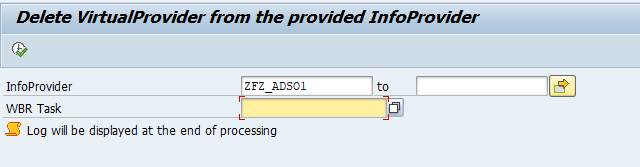
Once the execution is complete, the deletion logs will be displayed.