In the first step, find all developments with SELECT(s) on InfoProvider(s) with archived data. For this purpose, double-click Analyze and specify the DSO(s) you want to analyze. If you are executing the analysis for all object types, execute the job in the background. Note that this can take some time depending on the system size and the number of custom developments.
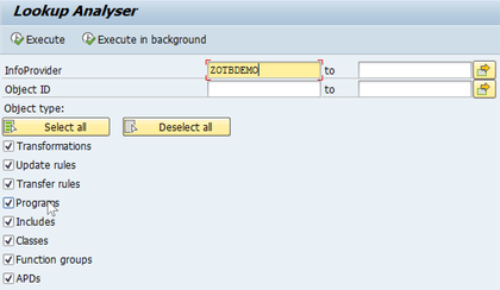
Lookup analysis
You can start the analysis as a dialog process or as a background job.
It is possible to view the results later in the NLS Lookup Cockpit. We recommend performing this analysis for a few objects at a time because scanning the whole system for custom developments can be a very time-consuming process.
During the analysis, all of the following custom developments specified in the selection will be searched for SELECT(s) on active DSO tables:
-
Transformations: Start routines, end routines, field routines, expert routines and global code
-
Update rules: Start routines and field routines
-
Transfer rules: Start routines and field routines
-
ABAP codes: Programs, includes, function modules, class methods in Z* and Y* namespaces, and includes in Z* and Y* and L* namespaces
-
APDs
You can also make a preselection of objects to be analyzed by selecting the only subset of the predefined object types. This can be useful if, for example, for some reason only one given transformation needs to be analyzed. In this case, specify the DSO name, specify the transformation ID and select only the object type transformations. In such a scenario, you can also execute the Lookup Analyzer in the dialog because the analysis of one given object does not take very long.
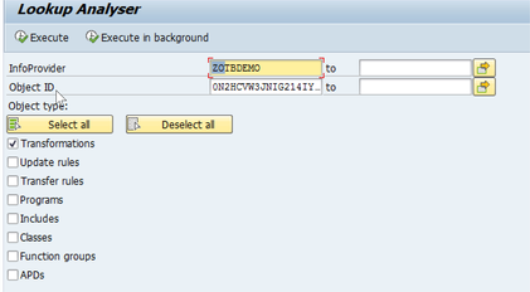
Lookup Analyzer – transformations