For InfoProviders (InfoCubes and DSOs), a standard data archiving process must first be created to archive the data.
As of SAP BW 7.30, Advanced DataStore Object archiving is supported. This feature does not apply to mass archiving yet. Almost every ADSO type is supported. NLS reporting is available for the following databases: Cluster, File, MSSQL, Sybase IQ, MaxDB, DB2 and Oracle.
For PSAs and change logs, archiving is only performed within SNP Outboard™.
-
You can create a data archiving process (DAP) via transaction RSDAP or from the Administrator Workbench via transaction RSA1 by selecting an InfoProvider.
-
Select your InfoProvider from the context menu.
-
Select Create Data Archiving Process (if none exists) or go to Data Archiving Process, where you can display, change and delete archiving processes.
When archiving a group of objects, SNP Outboard™ provides automated DAP creation as mass processing beyond the standard SAP functions. For more information, see the chapter Mass Archiving.
|
Transaction: RSDAP / RSA1 |
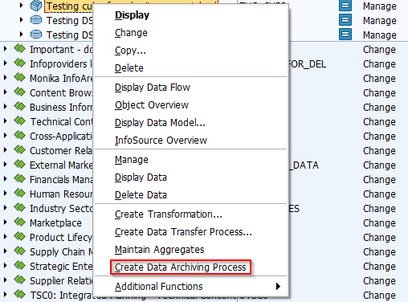
DAP creation in RSA1
When creating/changing the DAP, there are five tabs available:
-
General Settings
-
Selection Profile
-
Semantic Group
-
ADK: This tab is automatically disabled if SNP Outboard™ archiving is used.
-
Nearline Storage
The required setup for SNP Outboard™ is explained in more detail below.
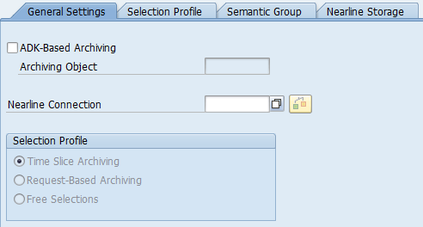
Creating the data archiving process