|
Created by: |
SAP/SNP |
|
Client-dependent: |
No |
|
Settings as variant: |
No |
|
Support for RecycleBin: |
No |
|
Recommended for HANA pre-migration Housekeeping: |
Yes |
TemSe is a store for temporary sequential data, e.g. objects that are not normally permanently held in the system. TemSe objects consist of a header entry, which is stored in the table TST0,) and the object itself, which is stored in the file system or in the table TST03.
This task checks the consistency of the object header and object data. However, it does not check the spool requests, which are stored in the table TSP01, nor entries in the table TSP02, if an output request exists.
1. In the main SNP Outboard™ Housekeeping menu, select Basis > Deletion Tasks > TemSe Objects Consistency Check and click Settings.
2. Specify your desired settings. You can create new settings by entering a new ID or choose from existing settings.
3. To create new settings, you must fill out the Description field.
4. Under Selection criteria, you can fill out the Client field if you want to run the check for a specific client.
5. You can determine the range of the checked objects by selecting the option TemSe object (pattern).
For more information on settings, refer to the Creating a settings ID chapter of this user documentation.
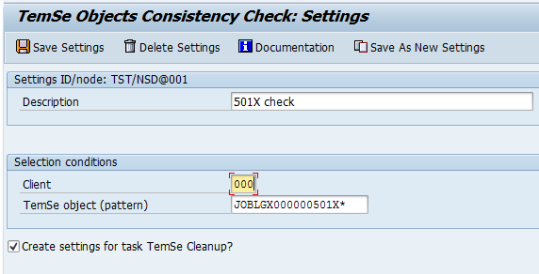
TemSe Objects Consistency Check – Settings detail
6. If you select Create settings for TemSe Cleanup based on selection, a consistency check will prepare the settings for the task TemSe Objects Cleanup. You can find the settings ID in the consistency check logs under “Problem class important”.
7. Click Save Settings to save the selection.
8. To make further changes, click Modify Settings and confirm.
9. Once settings for the task TemSe Objects Consistency Check are specified, you can run the created/modified settings group from the main menu.
There are several options for starting the deletion. For more information, refer to the Executing and Scheduling Activities chapter of this user documentation.
You should specify the settings ID when executing/scheduling the activity.
To check the status of the run, you can go to the monitor or check the logs.
We recommend executing a consistency check twice with a gap of approx. 30 minutes. Outputs must be compared and only those TemSe objects that are in both should be deleted. In this way, the temporary inconsistencies are eliminated.
TemSe storage is not intended as an archiving system. It can contain a limited number of spool requests (default value of 32,000 but can be increased up to 2 billion) which can affect the performance.