|
Created by: |
SNP |
|
Client-dependent: |
No |
|
Settings as variant: |
No |
|
Support for RecycleBin: |
No |
|
HANA-specific: |
Yes |
The statistics of the virtual table are used by SQL optimizer and are vital for good performance of the queries on remote sources. Therefore, a regular refresh is important. This task will enable you to regularly refresh the statistics based on when they were last refreshed. You can choose for which schema the statistics will be refreshed. Additional options allow you to include statistics for secondary monitoring tables too.
The selection regarding which statistics of virtual tables will be refreshed is made as follows:
Retrieve all statistics schemas and statistics names from the table SYS.DATA_STATISTICS where LAST_REFRESH_TIME < (<Current timestamp> - <Statistics older than days>). If the Include sec. monitoring tables option is not selected, the logic excludes all statistics from the schema _SYS_SR_SITE*.
1. In the main SNP Outboard™ Housekeeping menu, select Basis > Deletion Tasks > HANA Virtual Tables Statistics Refresh and click Settings.
2. Specify your desired settings. You can create new settings by entering a new ID or choose from existing settings.
3. Provide selection conditions for the task HANA Virtual Tables Statistics Refresh in the settings.
This task can run in test mode, and there is also the possibility to include secondary monitoring tables.
Housekeeping allows you to refresh statistics that are not refreshed before a defined number of days, and you can also choose from which schemas statistics should be refreshed.
For more information on settings, refer to the Creating a settings ID chapter of this user documentation.
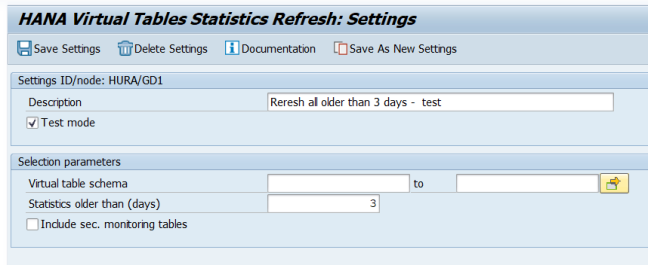
HANA Virtual Tables Statistics Refresh settings
Our recommendation is to execute this task as often as required to keep virtual table statistics up to date.