|
Created by: |
SNP |
|
Client-dependent: |
No |
|
Settings as variant: |
No |
|
Support for RecycleBin: |
No |
|
HANA-specific: |
Yes |
Log segment accumulation can be caused in several ways. For example, when automatic log backups are not operational for a long period, or a log save point is blocked for an extended time. This task executes the SQL statement ALTER SYSTEM RECLAIM LOG when any service with more than the defined free log segments is identified.
1. In the main SNP Outboard™ Housekeeping menu, select Basis > Deletion Tasks > HANA Log Segments Cleanup and click Settings.
2. Specify your desired settings. You can create new settings by entering a new ID or choose from existing settings.
3. Provide selection conditions for the task HANA Log Segments Cleanup in the settings.
This task can run in test mode. You can set how many free log segments will cause the execution of the statement ALTER SYSTEM RECLAIM LOG.
For more information on settings, refer to the Creating a settings ID chapter of this user documentation.
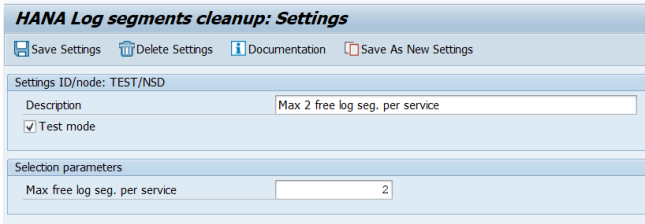
HANA Log Segments Cleanup settings