|
Created by: |
SNP |
|
Client-dependent: |
No |
|
Settings as variant: |
No |
|
Support for RecycleBin: |
No |
|
HANA-specific: |
Yes |
Old audit data can be deleted from the SAP HANA database audit table. This is only applicable if audit entries are written to the column store database tables. The threshold date can be set as a specific date, or it can be set relatively – all log entries older than x days will be deleted.
1. In the main SNP Outboard™ Housekeeping menu, select Basis > Deletion Tasks > HANA Audit Log Cleanup and click Settings.
2. Specify your desired settings. You can create new settings by entering a new ID or choose from existing settings.
3. Provide selection conditions for the task HANA Audit Log Cleanup in the settings. You can specify the time frame as Before date or Older than (days).
For more information on settings, refer to the Creating a settings ID chapter of this user documentation.
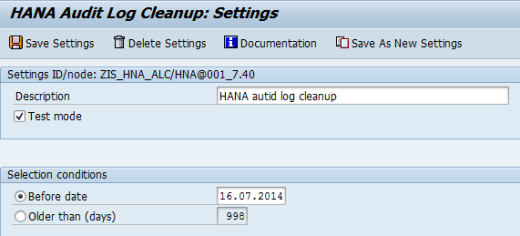
HANA Audit Log Cleanup settings
The size of the table can grow significantly, therefore we recommend scheduling this task to delete audit logs on a weekly basis. The retention time of logs depends on company policy and local legal requirements.