Creating a User for a Customer in the SNP Support Portal
To create other users, you need a user in the SNP Support Portal.
Proceed as follows during the registration:
Creating a User
-
Open the Support Portal at https://support.snpgroup.com/.
-
Click the tile Register new user for customers.
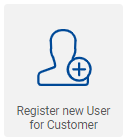
-
Click the plus icon (yellow) to select the project. This will initiate the user registration.
Alternatively, you can disable project selection (green) if you do not know the project, the required project is missing or the list is empty (the project has not yet been created in our SAP system (PH1) or you have not yet been assigned to the project in SharePoint).
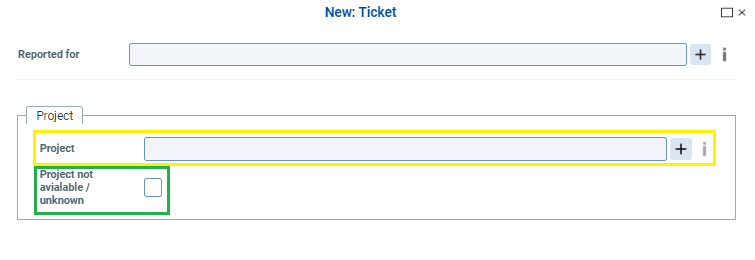
-
Enter all the required information about the user:
-
Business partner details.
-
New user details.
-
Request details. If you know the project but could not select it, enter the SAP project number or the SAP customer number.
-
-
Click
 to open the ticket.
to open the ticket.
Informing the Requesting Person About the Next Steps
-
Inform the user that you have initiated the registration. Reference this document Requesting SNP Support Services.
-
You will be informed as soon as the new user is created.