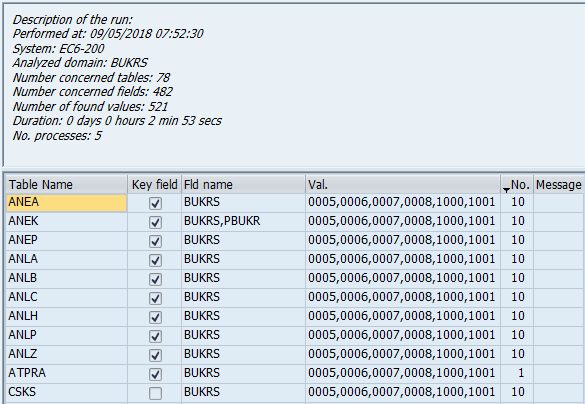Detailed Table Analysis with Extended Cross-Reference List
This chapter describes how to generate an extended cross-reference list in a detailed table analysis.
Prerequisites
NOTE Perform these steps on a control system.
Proceed as follows to generate an extended cross-reference list:
- Start transaction /N/SNP/CW_TAB_MONITOR.
- The Monitor table comparison window opens.
- Specify the Run ID of an executed or running customizing analysis.
- Click
 Execute.
Execute.
- The Results window opens.
- Double-click a table in which no errors occurred.
- The Detailed comparison window opens.
- Select multiple cells in the same column and for the same system.
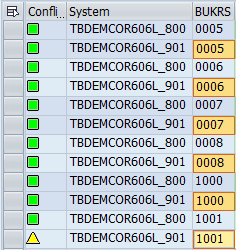 NOTE It is not possible to generate an extended cross-reference list with different systems or different columns. This leads to an error message.
NOTE It is not possible to generate an extended cross-reference list with different systems or different columns. This leads to an error message. - Click
 Check usage.
Check usage.
- The SAP® login window for the selected system opens.
- Log in to the system using your SAP® login details.
- The window Domain usage with content opens. The Domain field and the values in the Contents field are preselected.
- Click
 Execute.
Execute.
- The results are displayed. The runtime depends on the domain, its usage in the system and the system size.