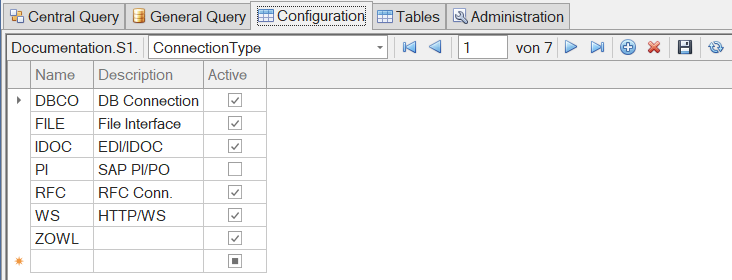
The Configuration tab is only available for users with either the Implementer or Admin role.
Proceed as follows to define protocols:
- Go to the
 Configuration tab.
Configuration tab. - Select ConnectionType from the drop-down menu.
- Click the empty cells of the table.
- Enter the name of the protocol in upper case letters.
- Optional: Fill out the Description column.
- Enable the Active option to release the protocol for the collector run.
- Click
 Save table.
Save table. - The protocol has been defined.
The following protocol types are available by default:
| Protocol | Description |
|---|---|
| RFC | SAP Remote Function Call Technical internal SAP® connections represent a large part of RFC connections, but are usually not of interest. In order to maintain clarity, they are automatically filtered out. This means that they cannot be determined using the standard queries. This includes the subtypes L, I, S, X. Type 3 connections are only relevant if they do not point to their own system. Subtype G filters out all destinations that contain an automatically generated GUID. If necessary, the filtered connections can be determined by requesting the FullCommonView view using a customer-specific query. Alternatively, you can evaluate the X_RFCStatisticsIn/-Out staging tables or search for them using the table display, as long as there are enough periods left. |
| PI | Process Integration Subsumes all interface protocols of a connected SAP PI/PO system including the connected adapter engines. |
| IDOC | SAP IDOC / EDI Document type to exchange data with non-SAP® systems. An IDOC exchanged via RFC is also recorded as an RFC call. |
| DBCO | SAP Database Connection SAP database connections that have been set up using transaction DBCON. |
| WS | Web Services / http HINWEIS This includes not only technical interfaces, but also the delivery of SAP® web application data. |
| FILE | File interfaces that are discovered within ABAP-based Analysis Systems. |
The Interface Scan standard protocols are delivered in an active state. You can disable them if necessary. If you are upgrading from a previous release, you must enter the protocols once. In this case, pay close attention to the correct spelling.
You can include further protocol types via the Customer API. All protocols that were implemented via the Customer API are always called simultaneously. However, it is necessary to enter all implemented protocols individually for the evaluation.
Custom protocol types must begin with Z or Y, otherwise, they will be ignored.